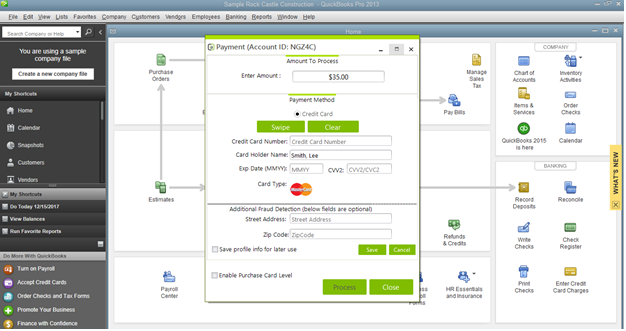Instant Accept Financial Overview
Instant Accept Financial “You can use it inside QuickBooks and outside of QuickBooks?”
When using Instant Accept Financial you are able to use it in more than one way. When working within your QuickBooks Financial you are still able to take payments within your customer payment screen or through the sales receipt screen. But this is not the only way to use Instant Accept. You can also use Instant Accept outside of your QuickBooks Financial software as a desktop POS for your employees to work within.
The company file data syncs back and forth in real-time. So all of the information is current and update to date whether you’re accessing your company file through QuickBooks or through Instant Accept. When working within the desktop POS you can take:
- all forms of payments on an invoice or a sales receipt
- process batch payments on multiple invoices
- create new sales receipts
- create new invoices
- add or edit customers
- email invoices out with a paylink for your customers
- and much much more.
The desktop POS allows you to keep your sensitive QuickBooks data private while letting your employees access the information that is needed and updates your QuickBooks simultaneously to save you the time and hassle of re-keying.
Working Inside of QuickBooks
Working outside of QuickBooks in the Instant Accept Desktop POS

There are many different versions of QuickBooks Financial and you can see below the versions that InstantAccept currently supports:
- QuickBooks Financial Pro, Premiere and Enterprise
- 2010 to current versions
- 2.0 GHz processor: 2.4 GHz recommended
- 1 GB RAM for single user
- 2 GB RAM recommended for multiple users
- 4x CD-ROM drive required for CD installations
- Display optimized for 1024 x 768 screen resolution or higher with up to 1 Extended monitor
- All online services and subscription based features, such as Advanced Inventory, require Internet access.
- Windows:
- US version of only
- Regional Settings are supported when set to English (United States) with keyboard setting to US only
- Administrator Rights required for the server computer when hosting Multi User Access
Interested in Learning More?
Please feel free to contact us for a free live demo with one of our Instant Accept experts!