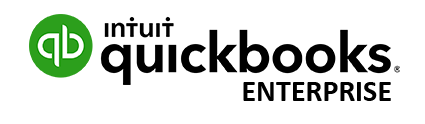QuickBooks Integration
QuickBooks Integration
- Isn’t there an easier way to create an invoice or sales receipt and accept payments for each transaction in QuickBooks.
- Why can’t I access the customer and invoice data in QuickBooks from my payments application?
- How do I know my customer and business data are secure from unauthorized access in QuickBooks?
Accept and Record Payments Simultaneously With Our QuickBooks Integration
Danny’s Lawn Service has over 100 customers in Seattle. More than 25 percent of them take advantage of automatic bill pay via ACH direct deposit, while another 30 percent pay directly with a credit card. Until he started using Instant Accept, Danny, the owner, had to enter every payment transaction into QuickBooks® himself. Not only was this frustrating for Danny (he’s a landscaping guru, not a bookkeeper), it also took up valuable hours every month. Now Danny enters every payment transaction into Instant Accept, which does the work for him by feeding the information directly into QuickBooks®. The information is automatically recorded in the customer record, saving him hours of time each month. So, you could say the grass is greener now for Danny, thanks to Instant Accept.
QuickBooks
Company File
Access any customer information within your entire QuickBooks company file.
Customer Billing and
Shipping Information
Enter customer information, as well as, billing information directly from Instant Accept.
Customer Invoices
and Sales Receipts
All Product and
Service Information
Access item numbers, descriptions, quantities and pricing rates for all products and services.
Seamless Two-Way Data Exchange with Instant Accept
- Don’t have time to open QuickBooks then enter payments or set up a customer record or create an invoice or sales receipt for each transaction?
- Want to access the payments, customer and invoice data from the payments application?
- Concerned about unauthorized access to your QuickBooks records?

Accept Multiple Forms of Payments from Multiple Sources and Record Transactions
Merchants process payments and record customer accounts without the need for opening QuickBooks® or using the same computer. With the Instant Accept QuickBooks Integration you have maximum flexibility, making it easier for you to handle transactions.
When using Instant Accept customers are provided payment options which translate into more sales and revenue. Instant Accept allows you to accept multiple forms of electronic payments including chip cards, Debit Cards (PIN or PIN-less), card present swipe, eCommerce and ACH transactions.
Want multiple ways to handle payments?
Ramone’s Restaurant in Tampa struggled with the same issue so many small businesses do, entering in the hundreds of weekly credit and debit card transactions they run through the restaurant’s multiple computers, into QuickBooks®. To solve the issue, they installed Instant Accept on two PCs – one at the bar and one in the dining room – to run all customer credit and debit card transactions. Both PCs sync with their copy of QuickBooks®, which is installed on Ramone’s bookkeeper machine, who works several miles away. Instead of having to gather receipts and provide them to his bookkeeper (who then manually enters them into QuickBooks®), Ramone can now just file those receipts away as Instant Accept automates the entire process and ensures that all transactions are automatically recorded in QuickBooks®, making him and his bookkeeper a lot happier.

Instant Accept and Our QuickBooks Integration Options
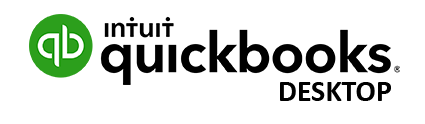
Works with
Version 2013 to current
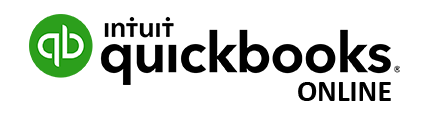
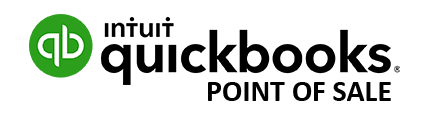
Works with
Version 2013 to current
QuickBooks Enterprise