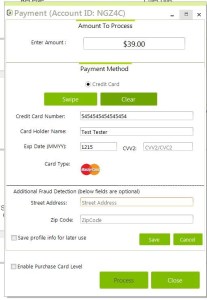Bug Fixes for December 07, 2021
Instant Accept and QuickBooks Invoices & Convenience Fee Issues when voiding invoice and convenience fee set to multi transaction not working has been fixed whether there are partial payments, voiding or refunding invoices. Any time voiding or refunding an invoice, we check for transactions tied to the invoice. If it’s a single transaction, we redirect […]