Refund Transactions for QuickBooks Financial
Refund Transactions in Quickbook Financials with Instant Accept
Walkthrough our easy tutorial for transaction refunds.
- Completely close out of the Quickbooks program.
- Open Instant Accept Desktop application (IA icon located on your computer’s desktop).
- Once logged in (using your IA credentials), select Voids/Refunds icon.

- Select date range, customer name, and/or last 4 digits of the card number.
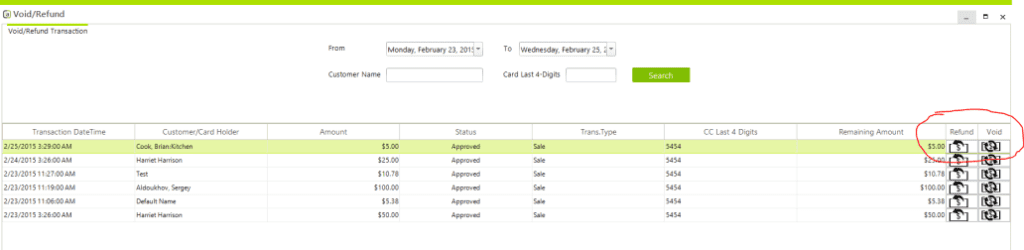
- Choose to refund transaction. When you choose to refund then you will be prompted to create a credit memo for this transaction for your Quickbooks record.
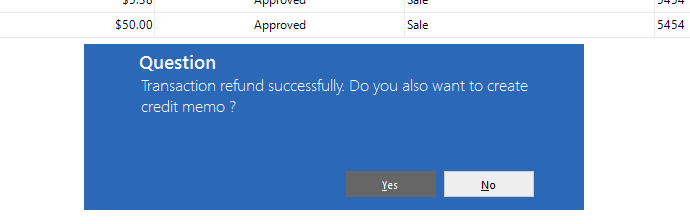
- Fill out the credit memo page with the information for that transaction and select Your refund is complete.
Start Running Your Business, Not Your Bookkeeping
With Instant Accept you can know that your customer data is safe and secure within a PCI Compliant environment. Fewer hassles, better security, and freedom to grow. Run your business the way that you want to. Why not get started now by clicking the sign-up button below! Do it today!
Instant AcceptInstant Accept, Instant Accept Financials, Instant Accept Legacy, Instant Accept V1.0, QuickBooks Desktop, QuickBooks Financial, Refunds, TransactionsInstant Accept Desktop Walkthroughs, Instant Accept Financial Walkthroughs, Instant Accept Financials Tutorials, Instant Accept Walkthroughs, Refunding TransactionsNo Comments on Refund Transactions for QuickBooks Financial

