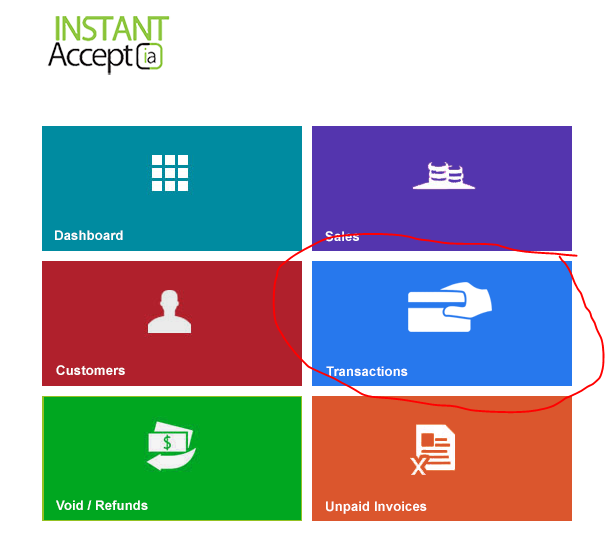How to View Your Transaction History in Instant Accept Financial
Viewing Transaction History in Instant Accept Financial How To
In order to view your transaction history in Instant Accept Financial, you must open your Instant Accept desktop application, login and select “Transactions”.
Next search the date range of the transaction you are trying to look up. After the transactions pull up, you have the option to reprint/email the receipt as well.
The transactions section of Instant Accept Financial will help you better organize your bookkeeping because you will know exactly what charges your processor will be paying you for.
Find out about more benefits that Instant Accept Financial offers you and your business! Contact Us Today! (855) 220-2840 or complete the contact us form.
Instant AcceptHow Tos, Instant Accept, Instant Accept Desktop, Instant Accept Financials, Instant Accept Legacy, Instant Accept V1.0, QuickBooks Desktop, QuickBooks Financial, QuickBooks IntegrationInstant Accept Financial, Instant Accept Financial Walkthroughs, Instant Accept Financials Tutorials, QuickBooks Financial, Transaction HistoryNo Comments on How to View Your Transaction History in Instant Accept Financial