Edit Signature Line on Receipts
How to Edit Signature Line Receipt
Follow these steps to edit signature line of your QuickBooks and InstantAccept Receipts.
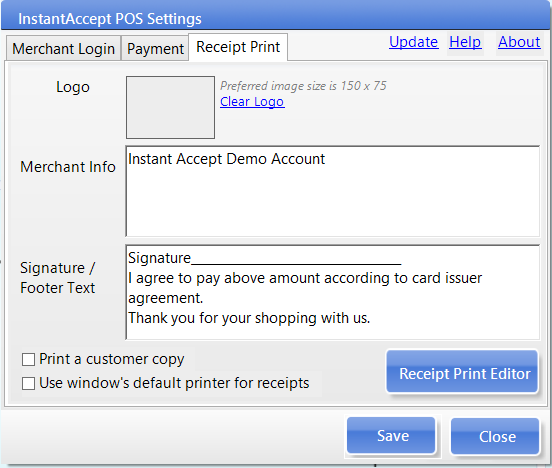
(Optional) If you would like to resize/restructure your signature line receipt then select “Receipt Print Editor”.
From here you can move/resize whatever field you like. Once finished press Save.
If this walk through does not help you try walking through the steps again or contact our technical support team or call (855) 220-2840.
Instant AcceptFeatures, How Tos, Instant Accept, Instant Accept Legacy, Instant Accept V1.0, Receipt Design, Tips, Tips & TricksInstant Accept Settings, Instant Accept Walkthroughs, Print Receipts, Receipt Signature LineNo Comments on Edit Signature Line on Receipts


